rough draft 11/18/86
Objectives-
- System will be extremely easy to use. A teacher should be able program a GTV day in under 5 minutes; a week in less than 20 minutes.
- System will be fun and inviting, encouraging exploration as teacher familiarity and confidence grows.
- System will provide tools that anticipate a teacher's evolving needs.
- The possibility of an off-line programing system should be explored.
The GTV Year Hierarchy-
For consistency, this model continues with the use of television metaphors. A GTV year is the year's curriculum, organized to enhance GTV's accumulative structure. The material is broken into two relatable periods each a semester long called lineups. The lineup lets a teacher organize a semester's worth of GTV material.
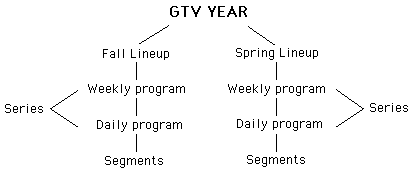
Words Words Words-
fall/spring Line-Up - semester curriculum
channel - content organizer
series - lesson organizer
segment - the atom of GTV
preview/promo - advanced organizer
PSA - conceptual nugget
station ID - attitude enforcer
bulletin/report - special interruption
special - running video
Everything a teacher will ever want to do or use (and more).
browse/search by:
- image
- keyword
- subject
- links
- concept
- lesson/course plan
- sound
- mood/texture
- program length
- test results
-
maps and graphics:
- standard numerical charts and graphs
- customizable chart/graph graphics
- temporal maps
- customizable maps
- text/graphics overlay
- graphic models/simulations
cut and paste fun:
- images (slide show)
- images + sound (segment)
- text (handout)
- text + images (report)
- text + images + sound (segment/tests)
Teacher Involvement levels-
At rookie level:
- play a canned program
- play a canned series or mini-series
- play a canned line-up
At cadet level:
- explore system resources (browse segments, images, text, etc.)
- modify a day's program
- modify programing on a series level
- use tests
At grandmaster level:
- fully construct a day's program
- plan/construct programing on a series level
- plan/construct a complete line-up
- design/use tests
- use more advanced system resources:
• create slide shows
• specify links/connect-the-dots directionality
• etc. etc. etc.